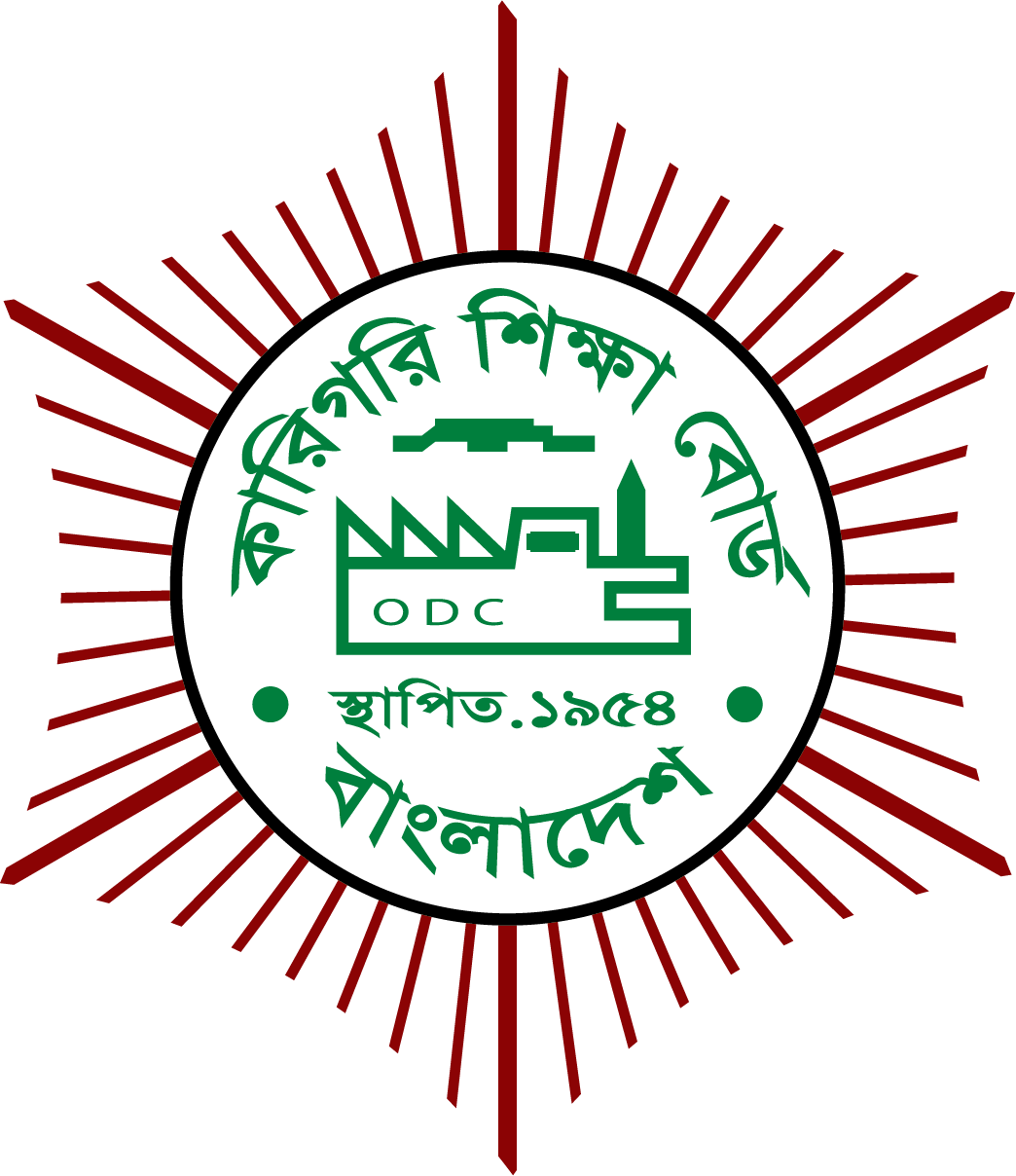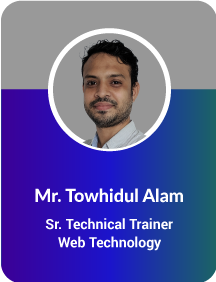Project Description
COURSE PLAN
Full Stack Website Design and Development With PHP, My SQL & Laravel
Course Overview
This course is designed to provide a clear understanding of front-end website development, focusing on HTML, CSS, Bootstrap, and JavaScript also know how to develop dynamic web applications using PHP, MySQL, and Laravel. By the end of the course, students will be able to develop website using PHP, handling databases with MySQL, and building advanced web applications with the Laravel framework.
Prerequisites
- Basic knowledge of Computer.
- Basic knowledge of Microsoft Office Packages.
Course Objective
By the end of this course, trainee will be able to-
- Understand the fundamentals of web development using HTML, CSS, and JavaScript.
- Develop responsive web applications using Bootstrap.
- Backend development with PHP.
- Manage project using Git & GitHub.
- Efficiently manage and interact with MySQL Databases.
- Develop dynamic website using Laravel framework.
- Implement Secure and Robust Web Solutions to web projects.
| Course Plan | ||
|---|---|---|
| Front End | Back End | |
| HTML | PHP | Final Project |
| CSS | MySQL | |
| Bootstrap | Laravel | |
| Tailwind CSS | ||
| Git & GitHub | ||
| JavaScript | ||
| WordPress | ||
| Front End | ||
|---|---|---|
| Intro and Code Editor setup | Essentials of Website Development
Overview of the Web, Web Design Concept, Website Development Concept and Code Editor (Vs Code) Installation, extension installation and Introduction. |
|
| HTML | Introduction to HTML
Creating HTML file and its basic usages and file format introduction. Making web page using HTML. Implementation of HTML document structure. Making table, from, paragraph etc. and best practices for writing clean, maintainable HTML. |
|
| CSS | Introduction to CSS
Implementation of CSS in HTML file. Styling text, boxes and layout etc. using CSS. CSS transition, animation, flexbox for responsive design. adding external CSS to HTML file. |
|
| Bootstrap | Responsive Design with Bootstrap
Introduction of Bootstrap and how its work. Bootstrap grid system and layout creation. Introduction of Bootstrap built-in components (button, card, navbars, Flexbox, Gutter, Margin etc.). Implementation of icon pack with Bootstrap. |
|
| Tailwind CSS | Introduction to Tailwind CSS
Introduction & installation of Tailwind CSS. Customizing web page using Tailwind CSS. Making responsive webpage using it. |
|
| Git & GitHub | Version Control
Creating repositories, basic Git commands (init, commit, push). Connect GitHub with Visual Studio Code. Managing project using GitHub. |
|
| JavaScript | JavaScript Fundamentals
Introduction of JavaScript and implementation of JS in HTML file. Use of JavaScript syntax, variable, operators and array method of JS. Event handling (click, alert & form submission). DOM manipulation using JS. |
|
| WordPress | Introduction to WordPress
Master WordPress Installation, Setup and manage a WordPress website, including understanding the hosting environment, setting up databases, and customizing general settings. Adding plugins to WordPress site and customize themes. |
|
| Back End | ||
| PHP | Database Design and Management
Introduction of MySQL database. Set up MySQL database using XAMPP/ Laragon. CRUD (insert, select, update and delete) operation using MySQL syntax. Connecting database to PHP file. |
|
| MySQL | Server-Side Development with PHP
Introduction of PHP. PHP basic syntax, variable, data types, operators, functions, array and string manipulation. Handling forms with ‘get’ and ‘post’ method. CRUD operation using PHP. File handling and uploading and many more. |
|
| Laravel | Server-Side Development with Laravel Framework
Introduction of Laravel and how its work. Installing and setting up Laravel file. Authentication of Laravel file. Routing and Controllers-handling requests and responses. CRUD operation using Laravel and create dynamic view. Creating model, store data and many more. |
|
| Final Project | Project
Integrating all the learned technologies to build a full-stack website, code review, and project presentation. |
|