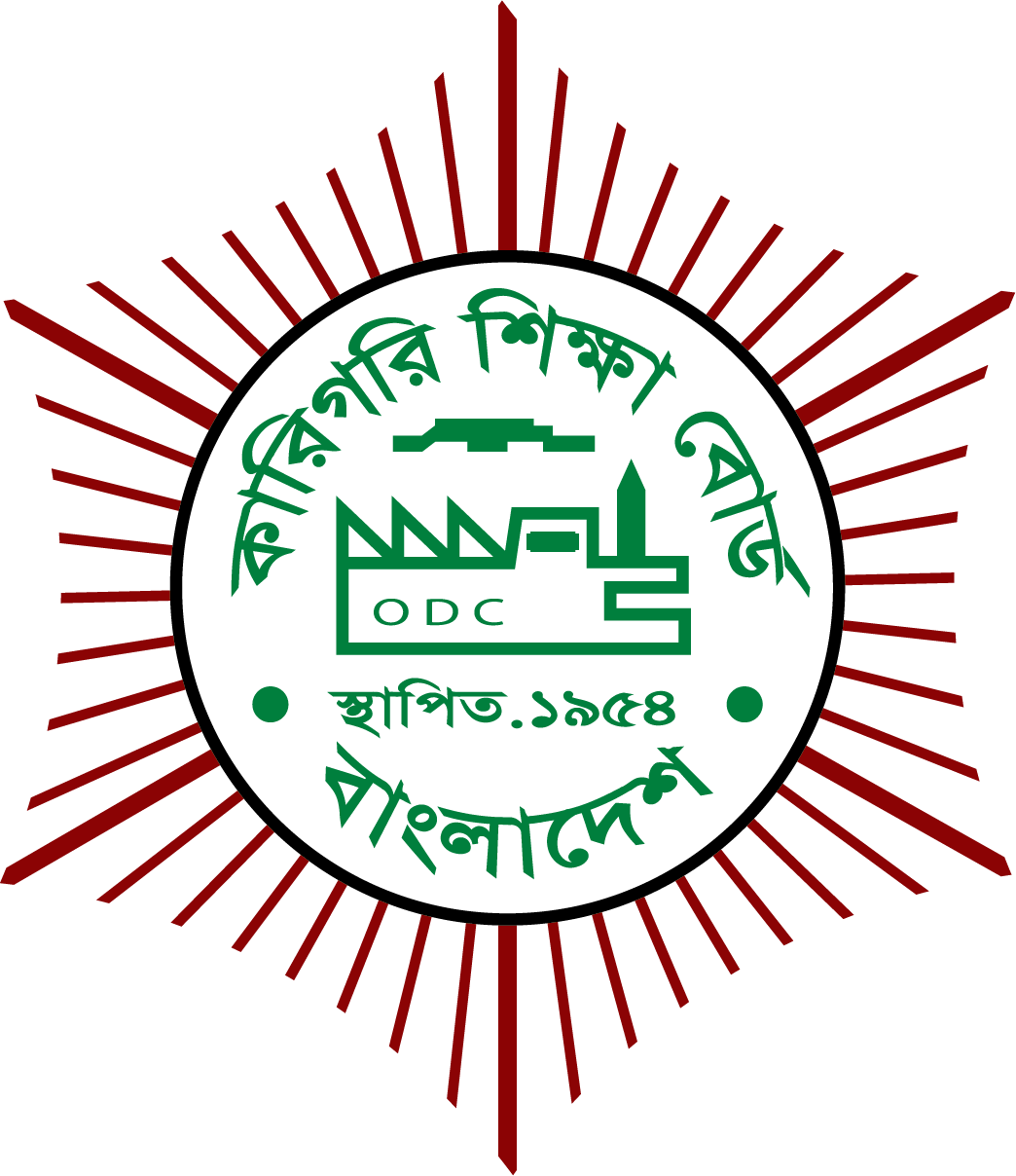Project Description
Graphics Design
COURSE PLAN
Adobe Illustrator CC: Part 1
Course Overview
This course covers the Graphic Design & Illustration Using Adobe Illustrator CC objectives to help students prepare for the Adobe Certified Associate (ACA) exam. This course is also designed to cover the Adobe Certified Expert (ACE) exam objectives
Adobe Illustrator CC: Part 2
Course Overview
In this course, students will use painting tools, manage colors, format type, work with effects, prepare artwork for commercial printing, and prepare graphics for the web.
Prerequisites
To ensure your success in this course, you should be familiar with basic computer functions such as creating folders, launching programs, and working with Windows. You should also have basic Windows application skills, such as copying and pasting objects, formatting text, and saving files.
Familiarity with basic design terminology, such as palettes, color modes, shapes, text, and paths, is highly recommended.
Adobe Illustrator CC: Part 1
Using Microsoft Windows 7
Adobe Photoshop CC: Part 1
Course Overview
This course focuses on some of the basic features of Photoshop so that the student can navigate the environment and use Photoshop tools to work with photographic images.
Prerequisites
To ensure your success in your course, you should have a basic comfort level with digital photography. For example, you have used a digital camera and have downloaded images to your computer or other storage device.
Adobe Photoshop CC: Part 2
Course Overview
This course delves into some of the more advanced image creation and editing techniques, and offers you hands-on activities that demonstrate how these techniques can be used in combination to create exciting visual effects.
Prerequisites
To ensure your success in this course, you should have experience with the following tasks:
•Identify the basic components of Adobe® Bridge and the Photoshop workspace.
•Define image size and resolution.
•Add and modify Photoshop layers.
•Use tools to select, crop, and move images.
•Work with image adjustment properties to correct and retouch photographic images.
•Open and modify an image in Adobe® Camera Raw.
•Prepare images for print and web.
Adobe Photoshop CC: Part 1