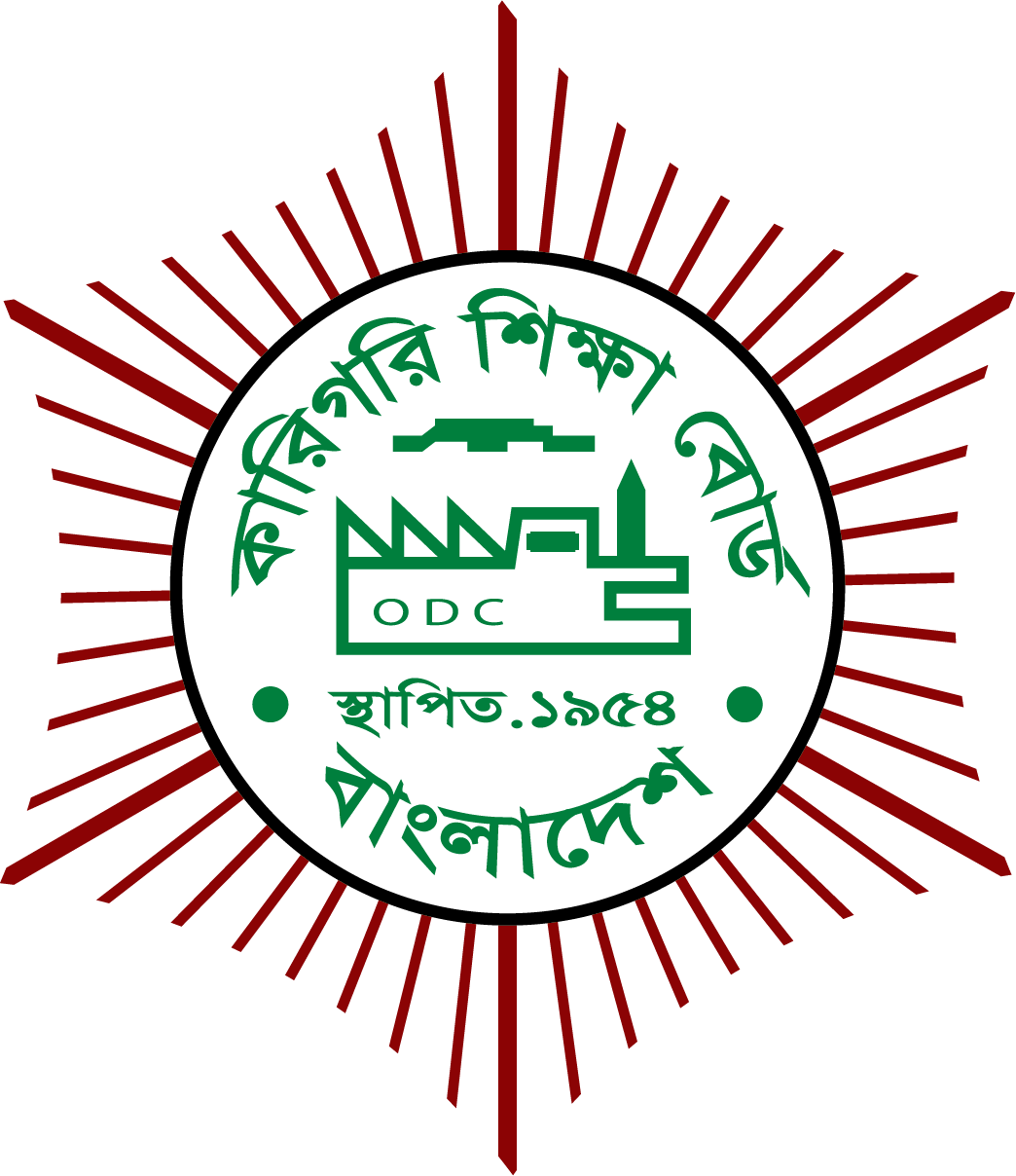Project Description
3Ds Max
COURSE PLAN
Course Over View
3D studio max course, will introduce you to the basics of 3D modeling, animation, and rendering. You will learn about the different tools and features of 3D Studio Max, and how to use them to create simple 3D objects. This 3D studio max course will teach you how to create complex 3D models, such as characters, vehicles, and buildings. In this 3d studio max course, you will learn about different modeling techniques, such as polygon modeling, spline modeling, and NURBS modeling. This section will teach you how to add textures to your 3D models. You will learn about different types of textures, such as bitmap textures, procedural textures, and displacement maps. further more you will be taught how to add shading and lighting to your 3D models. You will learn about different types of shaders, such as Phong shaders and Gouraud shaders, and how to use them to create realistic lighting effects. More over you will learn how to render your 3D scenes. You will learn about different rendering techniques, such as ray tracing and global illumination, and how to use them to create realistic images.