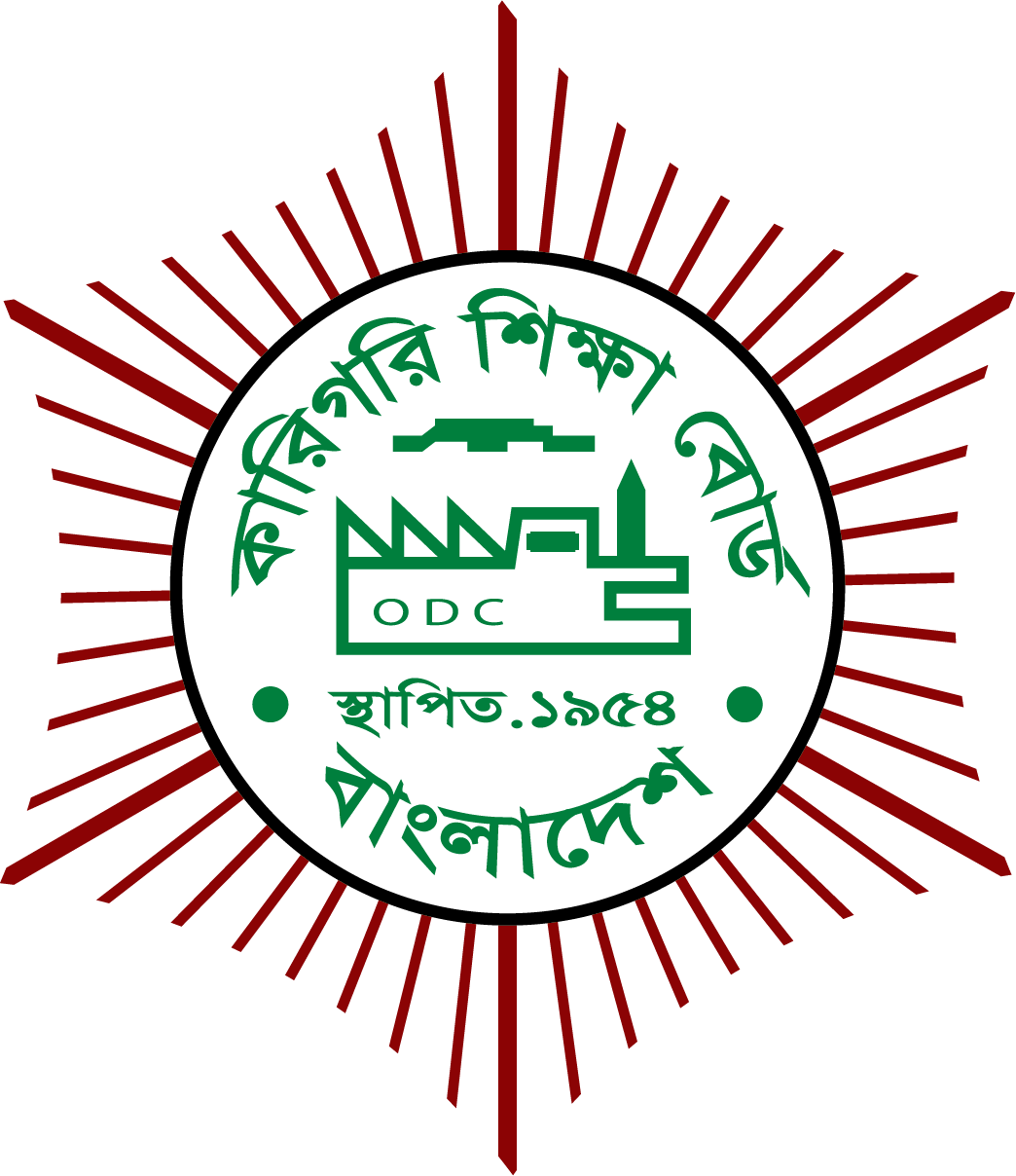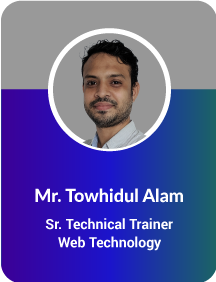Project Description
COURSE PLAN
Full Stack Website Design and Development With PHP, My SQL & Laravel
Course Overview
This course is designed to provide a clear understanding of front-end website development, focusing on HTML, CSS, Bootstrap, and JavaScript also know how to develop dynamic web applications using PHP, MySQL, and Laravel. By the end of the course, students will be able to develop website using PHP, handling databases with MySQL, and building advanced web applications with the Laravel framework.
Prerequisites
- Basic knowledge of Computer.
- Basic knowledge of Microsoft Office Packages.
Course Objective
By the end of this course, trainee will be able to-
- Understand the fundamentals of web development using HTML, CSS, and JavaScript.
- Develop responsive web applications using Bootstrap.
- Backend development with PHP.
- Manage project using Git & GitHub.
- Efficiently manage and interact with MySQL Databases.
- Develop dynamic website using Laravel framework.
- Implement Secure and Robust Web Solutions to web projects.
Course Plan | ||
|---|---|---|
| Front End | Back End | |
| HTML | PHP | Final Project |
| CSS | MySQL | |
| Bootstrap | Laravel | |
| Tailwind CSS | ||
| Git & GitHub | ||
| JavaScript | ||
| WordPress | ||