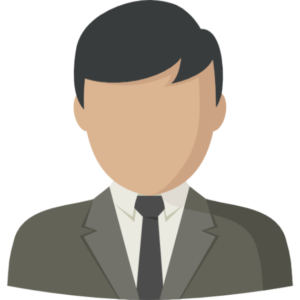Project Description
UI/UX Design
COURSE PLAN
Course Overview
This course provides a deep dive into the principles of User Interface (UI) and User Experience (UX) design. Students will learn how to create intuitive, engaging, and effective digital products by applying design thinking, user research, prototyping, and testing methodologies. The course combines theoretical knowledge with practical skills to equip students with the ability to design user-centered interfaces for websites and mobile applications.
Class 1: Introduction to UI/UX Design
- Understanding UI vs. UX
- The importance of UI/UX design
- Key terms and concepts
- The role of a UI/UX designer
- Case studies of successful designs
- Overview of the design process
Class 2: History and Evolution of UI/UX
- Evolution of interface design
- Major milestones in UI/UX history
- Influence of technology on design
- Key figures in UI/UX design
- Trends and future predictions
- Impact of cultural differences on design.
Class 3: User Research Methods
- Qualitative vs. quantitative research
- User interviews and surveys
- Ethnographic studies & Usability testing
- Competitive analysis
- Tools for conducting user research
Class 4: Creating User Personas
- Importance of user personas
- Steps to create user personas
- Gathering user data
- Developing detailed personas
- Using personas in design
- Updating personas based on new data
Class 5: User Journeys and Storyboarding
- Mapping user journeys & Identifying touchpoints
- Creating storyboards & Visualizing interactions
- Analyzing user pain points & Iterating on user journeys
Class 6: Information Architecture (IA)
- Definition and importance of IA
- Organizing content & Creating sitemaps
- Card sorting techniques & IA tools and software
- Best practices in IA
Class 7: Wireframing Basics
- Purpose of wireframes
- Low-fidelity vs. high-fidelity wireframes
- Common wireframing tools
- Sketching wireframes by hand
- Creating digital wireframes
- Examples of effective wireframes
Class 8: Creating Wireframes
- Hands-on wireframing practice
- Developing wireframes for different devices
- Iteration and feedback & Incorporating user flows
- Annotating wireframes
- Presenting wireframes to stakeholders
Class 9: Fundamentals of Visual Design
- Color theory & Typography
- Layout and spacing & Visual hierarchy
- Design consistency & Creating a style guide
Class 10: Designing for Accessibility
- Importance of accessibility
- WCAG guidelines & Designing inclusive interfaces
- Tools for testing accessibility
- Case studies of accessible designs
- Common accessibility mistakes to avoid
Class 11: Prototyping Tools and Techniques
- Overview of prototyping tools (Sketch, Figma, Adobe XD)
- Creating interactive prototypes
- Adding animations and transitions
- User testing with prototypes
Class 12: Hands-on Prototyping Workshop
- Practical prototyping session
- Developing a prototype for a specific use case
- Iteration and feedback
- Peer review and critique
- Finalizing the prototype
Class 13: Planning Usability Tests
- Setting objectives and goals
- Recruiting participants & Creating test scenarios
- Developing test scripts & Tools for usability testing
- Preparing for testing sessions
Class 14: Conducting Usability Tests
- Moderated vs. unmoderated testing
- Recording and analyzing sessions
- Common issues during testing
- Gathering user feedback
- Identifying usability issues & Reporting findings
Class 15: Analyzing Test Results
- Interpreting feedback
- Identifying patterns and issues
- Making data-driven design decisions
- Prioritizing design changes
- Communicating results to stakeholders
- Case studies of usability testing
Class 16: Iterating on Designs
- A/B testing & Continuous improvement
- Balancing user needs and business goals
- Documenting design changes
- Real-world examples of iterative design
Class 17: Design Tools Overview
- Sketch, Figma , Adobe XD & InVision
- Principle & Collaboration and version control
Class 18: Advanced Figma Techniques
- Components and styles
- Prototyping in Figma & Collaboration features
- Auto Layout & Figma plugins
Class 19: Adobe XD for UI/UX Designers
- Components and assets & Responsive design
- Prototyping and sharing
- Using Adobe XD with other Adobe products
- Design Systems & Tips and tricks
Class 20 : Introduction to Voice and Sound UI/UX Design
- Definition, Importance, History & evolution
- Current Trends & Outlook
- User centric Design & context awareness
- Components of VUI & Error handling & Recovery
- Ensuring privacy & Security & Best Preactices for VUI Design
Class 21 : Integrating Sound in UI/UX Design
- Types of Sound in UI
- Notification, Feedback, Ambient Sound
- Designing effective sound feedback
- Timing & Duration
- Frequency & Pitch
- Popular tools & Platforms
Class 22: Mobile UI/UX Design
- Mobile design principles
- Responsive vs. adaptive design
- Best practices for mobile interfaces
- Mobile-first design approach
- Case studies of successful mobile apps
- Common mobile design pitfalls
Class 24: Web UI/UX Design
- Designing for the web & Web accessibility
- Performance optimization & Responsive web design
- Case studies of successful websites
- Tools and techniques for web design
Class 25: Designing for Emerging Technologies
- Augmented Reality (AR)
- Virtual Reality (VR) & Designing for IoT
- Case studies of emerging tech designs
- Future trends and challenges
Class 26: Portfolio Development and Presentation
- Building a strong portfolio
- Selecting and presenting your best work
- Writing case studies
- Preparing for job interviews
Class 27-30: Live Project
- Mobile Application ( E-Commerce , Health, Travel)
- Web Application ( E-Commerce , Health, Travel)
COURSE DURATION
Total Course Duration: 65 Hours
Per Class Duration: 3 Hours
RELATED COURSES
AUTHORIZATION

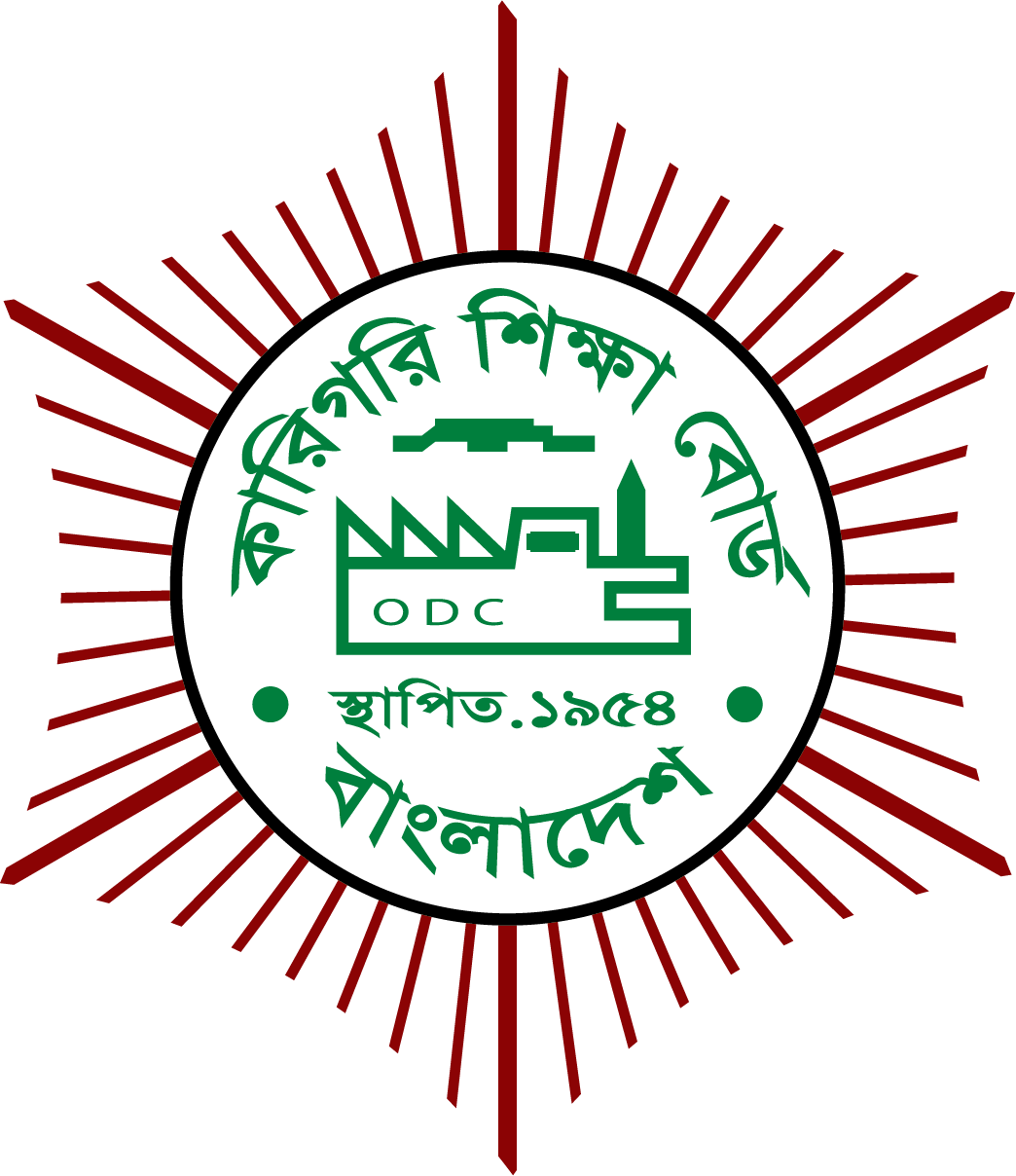
COURSE RESOURCE PERSON