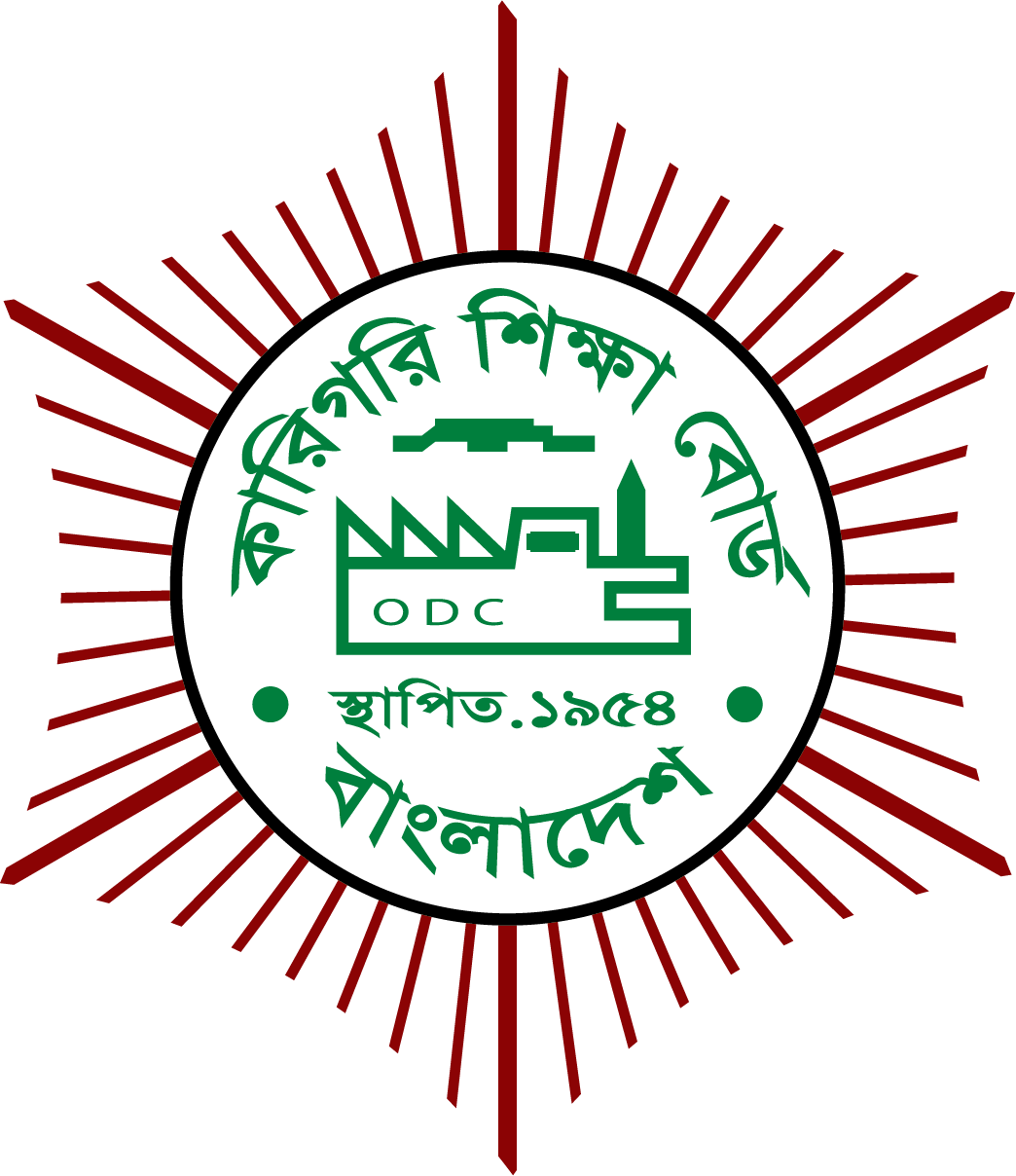Project Description
Practical AI Tools for Smart Office Operations
COURSE PLAN
AI Implementation Strategy
- AI adoption roadmap & future expansion discussions
Wrap-Up & Distribution of Materials
- Handouts, Top some Prompts, Tool Links
- Participant Feedback Form – To capture session impact
- Certificate of Participation
- Final Q&A & Closing Remarks
Topics & Business Impact
Each tool will be demonstrated with live examples
Category | Tools Introduced | Practical Application |
| Writing & Communication | GrammarlyGO, ChatGPT, Notion AI, Google Bard | Fast and professional drafting of emails, reports, and internal memos |
| Presentations & Design | Midjourney, Firefly, Leonardo, Lexica.art, Freepik, Canva | Quickly generate engaging visual content for presentations, marketing, and communication |
| Scheduling & Time Management | Clockwise AI, Motion, Microsoft Scheduler | Smart calendar management, task prioritization, and better resource utilization |
| Document Management | PDFgear AI, ChatDOC, Microsoft Copilot | Easily summarize long contracts, policies, or manuals into actionable content |
Benefit from learning the listed AI tools:
By learning and applying these cutting-edge AI tools, your leadership and management team will be empowered to significantly enhance productivity, efficiency, and decision-making across various business functions. Tools like GrammarlyGO, ChatGPT, Notion AI, and Google Bard will streamline the drafting of emails, reports, and internal communications, reducing time spent on writing while ensuring clarity and professionalism. In the area of design and presentation, tools such as Midjourney, Firefly, Leonardo, Lexica.art, Freepik, and Canva will enable team members to quickly generate high-quality visual content for marketing, branding, and internal presentations, even without a design background. Fireflies.ai, TLDV, Otter.ai, and Microsoft Copilot will make meetings more efficient by automatically recording, transcribing, and summarizing discussions, ensuring nothing important is missed and follow-ups are clear. Tools like Clockwise AI, Motion, and Microsoft Scheduler will help optimize time and resource allocation, leading to smarter scheduling and better work-life balance. In strategic operations, ChatGPT, Perplexity.ai, and Power BI will support data-driven insights, market analysis, and planning, while tools like PDFgear AI, ChatDOC, and Copilot will assist in quickly summarizing complex documents such as contracts and policies. For automating workflows, Levity.ai, Zapier, Notion AI, and Discord will reduce manual tasks, improving consistency and freeing up time for higher-value work. The use of Excel Copilot in data and inventory analysis will enhance forecasting and decision-making related to production and stock. Finally, Kling.ai and Pixverse.ai will allow the creation of engaging video content from images, ideal for training, branding, or promotional use. Overall, this training will equip your team with practical skills to stay competitive, innovative, and efficient in today’s AI-driven business landscape.