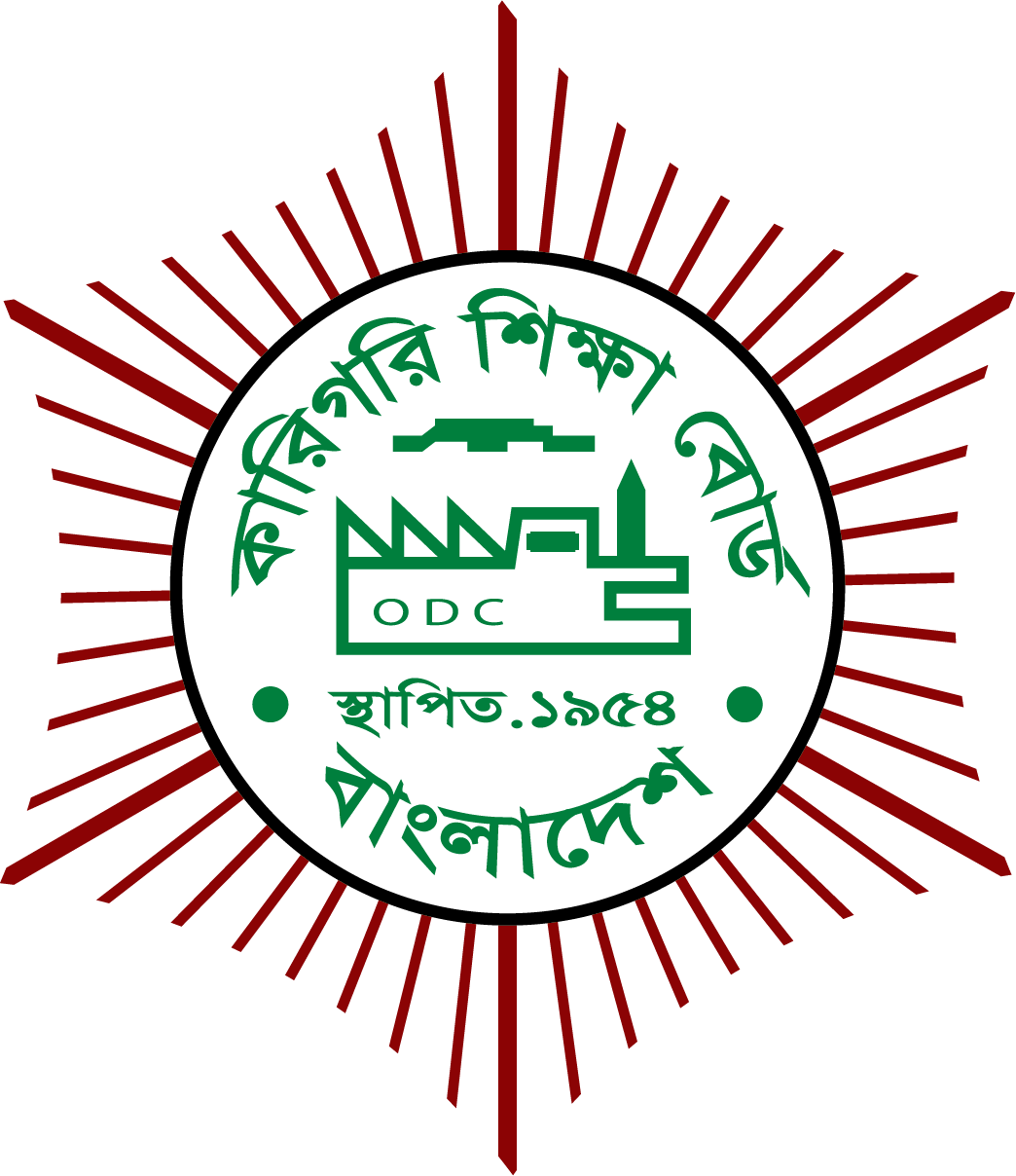Project Description
Developing ASP.NET MVC Web Application Using C#
COURSE PLAN
Overview
This course provides trainees with hands on experience using Visual Studio to create dynamic web applications using ASP.NET MVC and C#. The class provides a thorough introduction to the C# programming language, including coverage of the essentials of the C# programming language, built in data types, operators, control structures, classes and methods, collections and exception handling.
Trainees learn how to leverage the power of the Model-View-Controller design pattern with the ASP.NET MVC Framework to separate the layers of a web application. Trainees will use the Razor view engine to design a user interface. Trainees will learn how to build models to manage an application’s data layer using both the Entity Framework and LINQ to SQL. And trainees will learn how to build controllers containing action methods to manage communication between views and models.
Other topics include data scaffolding; URL routing; implementing security; and deploying ASP.NET MVC applications. Comprehensive labs provide the trainees with experience creating, debugging, testing and deploying dynamic ASP.NET MVC applications.
Prerequisites: Knowledge of fundamental HTML syntax is helpful, but not required. Prior experience with a scripting or programming language is required.