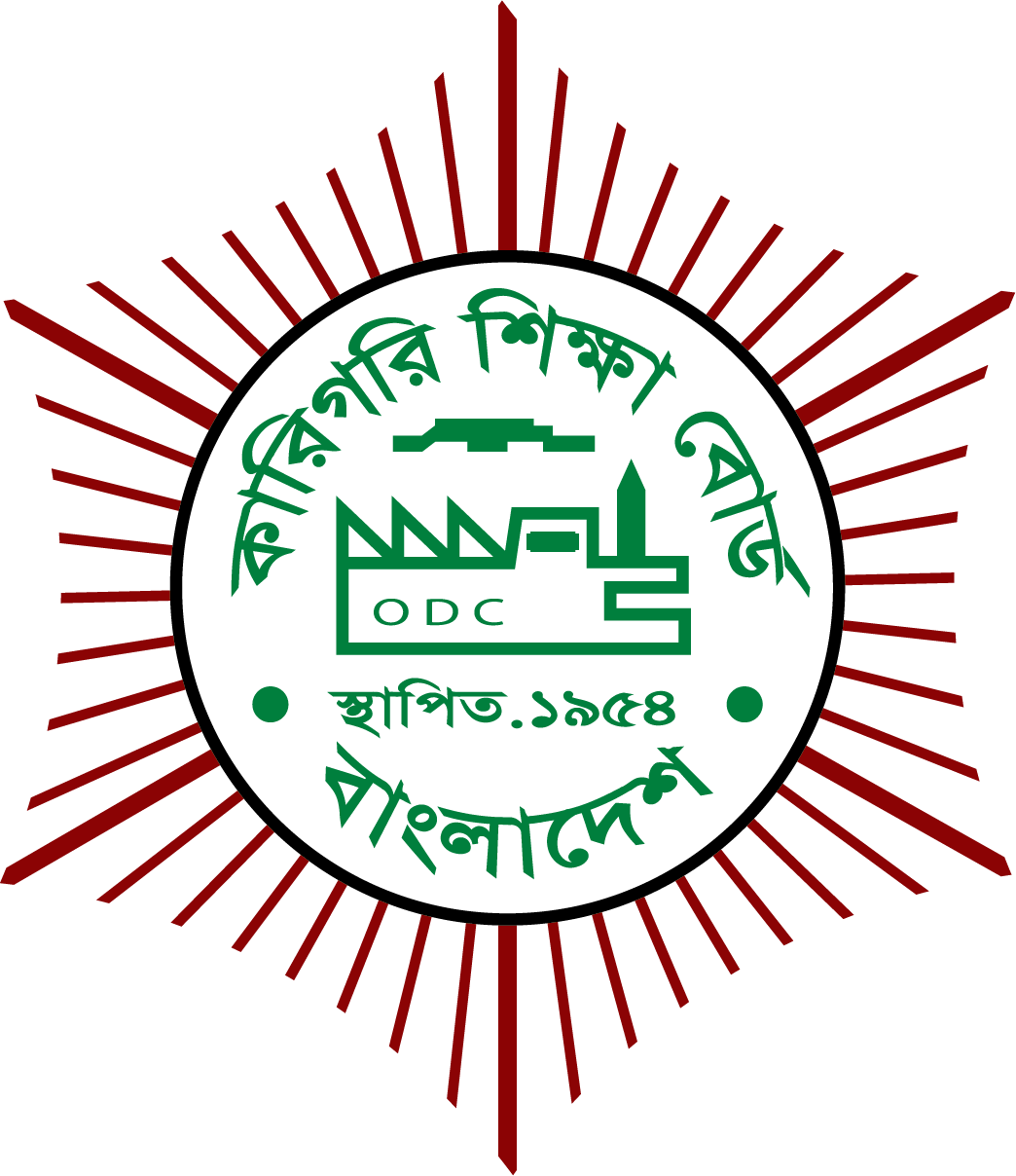Project Description
CompTIA A+ Certification With Digital Security Systems
COURSE PLAN
CompTIA A+ Part 1
Course Overview
This course will build on your existing user-level knowledge and experience with personal computer software and hardware to present fundamental skills and concepts that you will use on the job.
Prerequisites
Students taking this course should have the following skills: end-user skills with Windows®-based personal computers, including the ability to: browse and search for information on the Internet; start up, shut down, and log on to a computer and network; run programs; and move, copy, delete, and rename files in Windows Explorer.
CompTIA A+ Part 2
Course Overview
This course will build on your existing user-level knowledge and experience with personal computer software and hardware to present fundamental skills and concepts that you will use on the job.
Prerequisites
Students taking this course should have the following skills: end-user skills with Windows®-based personal computers, including the ability to: browse and search for information on the Internet; start up, shut down, and log on to a computer and network; run programs; and move, copy, delete, and rename files in Windows Explorer.
Digital Security Systems
Course Overview
This Course deals with the details of some of the most common digital security system related hardware and…
- Their Types
- Advantages
- Disadvantages
- Applications
- Implementations
- Installation
- Precautions
- Maintenance
- Troubleshooting