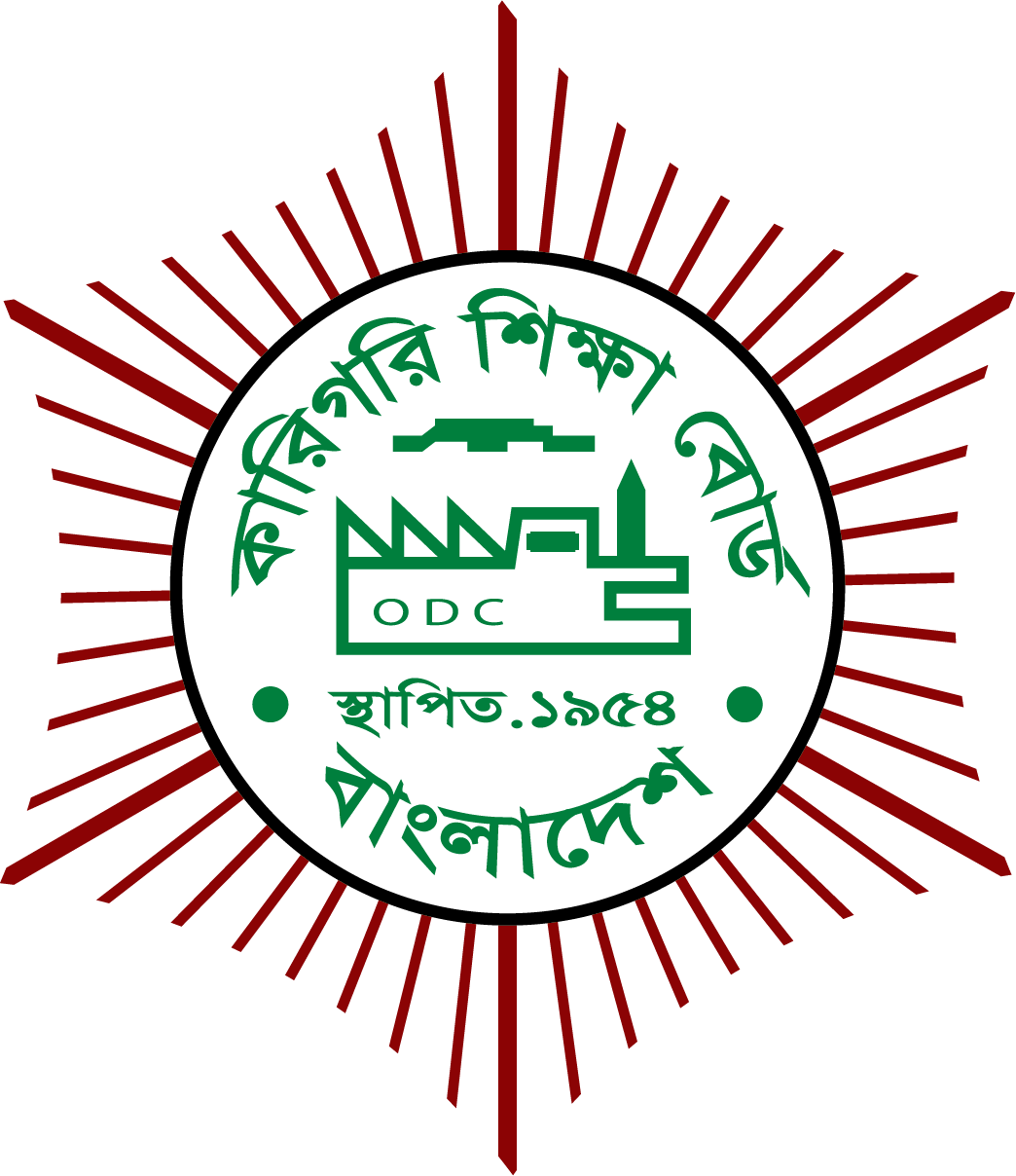Project Description
RED HAT CERTIFIED ENGINEER (COMPOSITE)
RH124, RH134, RH254
COURSE PLAN
Linux Training
Linux is a free and open-source, Unix-based operating system, but originally created by Linus Torvalds with the assistance of developers around the world. Developed under the GNU General Public License, the source code for Linux is freely available to everyone. The benefits of this operating system are allowing rapid growth in business because companies look to cut costs and experiment with new alternatives to proprietary software. The acceptance of Linux in a variety of businesses because it has shown the power of this operating system.
Linux Certification
With the adoption of Linux growing globally, NVIT is positioned to help you make the most of it. NVIT provides you with Linux training that maps to industry-leading Linux certifications. Such as Linux+ Certification, Novell Certified Linux Professional, and Red Hat Certifications. Today, organizations are looking for Linux professionals so that they can take advantage of the Linux operating system in their business.