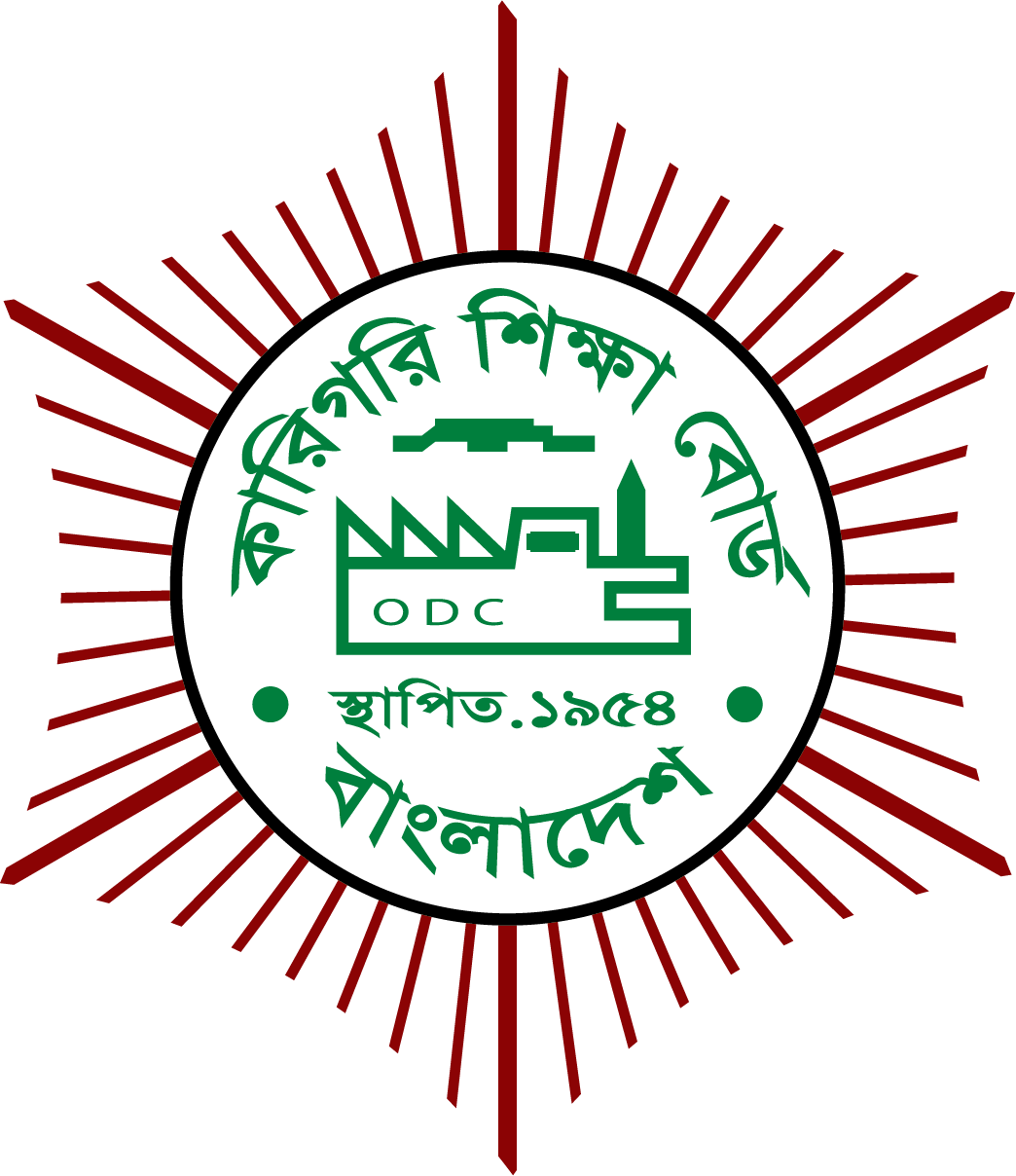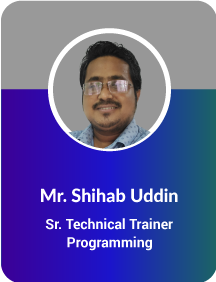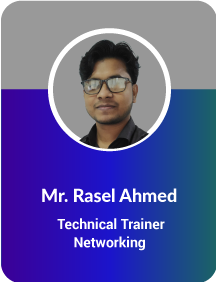Project Description
Microsoft Excel Customized
Total Course Duration: 18 Hours
Class Duration: Two Day Long
Course Overview
Academic থেকে শুরু করে Corporate Sector – এখন সব জায়গাতেই Microsoft Excel এর Skill থাকা জরুরী কারণ Microsoft Excel হচ্ছে বর্তমানে সবচেয়ে বেশি ব্যবহৃত spreadsheet application। আর তাই MS Excel এর কাজ শিখাটা নিজের ব্যক্তিগত ও Professional Life – এর জন্য এই সময়ে একটি Investment স্বরূপ।
কর্মক্ষেত্রে MS Excel এর ব্যাপক প্রয়োজনীয়তা ও ব্যবহার রয়েছে। যেমনঃ measure and monitor financial performance, business profit and loss, calculate payments on large purchases, plan a budget, or stay organized with checklists ইত্যাদি, ইত্যাদি…
MS Excel Customized: Beginning to Pro এই কোর্সের মাধ্যমে আপনি Worksheet Data কিভাবে analyze করতে হয় তা শিখবেন, আপনার Productivity বৃদ্ধির জন্য কিভাবে Advance Excel Formula ব্যবহার করতে হয় তা জানবেন এবং Microsoft Excel এর প্রয়োজনীয় Formula ও Shortcut গুলো শিখে প্রয়োগ করতে পারবেন।
একজন দক্ষ Professional হতে চাইলে MS Excel এর গুরুত্ব অপরিসীম। কারন MS Excel এর মাধ্যমে খুব কম সময়ে জটিল বা কঠিন অনেক ধরণের Documentation এর কাজ সহজে সম্পাদন করে ফেলা যায়।
MS Excel এর মাধ্যমে দক্ষতার সাথে আপনি আপনার কাজগুলো করতে পারবেন, যা Workplace এ আপনার Credibility বাড়াবে। MS Excel এর দক্ষতা আপনার কাজের সময় বাঁচিয়ে আপনাকে আপনার অন্যান্য কাজ করতে সাহায্য করবে। আর তাই MS Excel এর উপর যদি আপনার ভাল Knowledge থাকে, তবে তা আপনার Career কে ও সামনে এগিয়ে নিতে সহায়ক হবে।