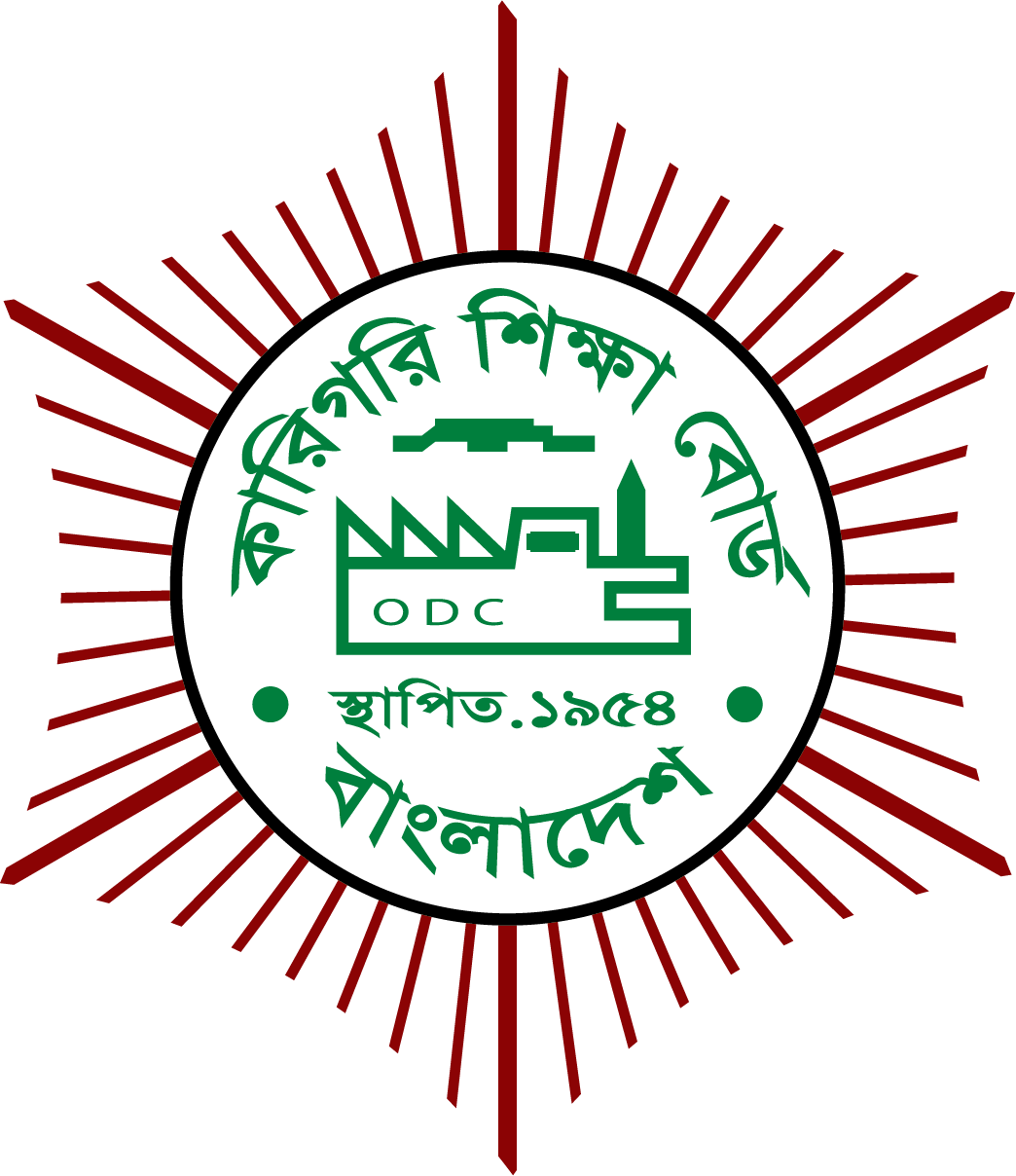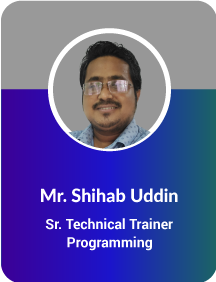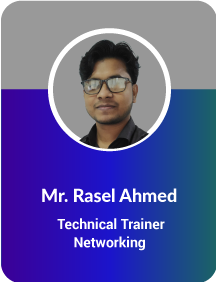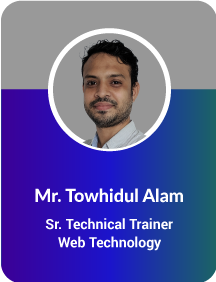Project Description
Microsoft Office Specialist
Total Course Duration: 55 Hours
Per Class Duration: 3 Hours
Course Overview
This chapter guides you through procedures common to Word 2019, Excel 2019, PowerPoint 2019. It includes procedures related to working in the Office user interface, changing options for Office and for specific apps, customizing the Quick Access Toolbar and ribbon, getting help.
Word Part-1
Navigate in Microsoft Word
Create and Save Word Documents
Manage Your Workspace
Edit Documents
Preview and Print Documents
Customize the Word Environment
Apply Character Formatting
Control Paragraph Layout
Align Text Using Tabs
Display Text in Bulleted or Numbered Lists
Apply Borders and Shading
Make Repetitive Edits
Apply Repetitive Formatting
Use Styles to Streamline Repetitive Formatting Tasks
Sort a List
Format a List
Insert a Table
Modify a Table
Format a Table
Convert Text to a Table
Insert Symbols and Special Characters
Add Images to a Document
Apply a Page Border and Color
Add Headers and Footers
Control Page Layout
Add a Watermark
Check Spelling, Grammar, and Readability
Use Research Tools
Check Accessibility
Save a Document to Other Formats
Word Part-2
Sort Table Data
Control Cell Layout
Perform Calculations in a Table
Create a Chart
Add an Excel Table to a Word Document (Optional)
Create and Modify Text Styles
Create Custom List or Table Styles
Apply Document Themes
Insert Building Blocks
Create and Modify Building Blocks
Insert Fields Using Quick Parts
Create a Document Using a Template
Create and Modify a Template
Manage Templates with the Template Organizer
Control Paragraph Flow
Insert Section Breaks
Insert Columns
Link Text Boxes to Control Text Flow
Insert Blank and Cover Pages
Insert an Index
Insert a Table of Contents
Insert an Ancillary Table
Manage Outlines
Create a Master Document
Use Mail Merge
Merge Envelopes and Labels
Excel Part 1
Use Excel Commands
Create and Save a Basic Workbook
Enter Cell Data
Use Excel Help
Create Worksheet Formulas
Insert Functions
Reuse Formulas and Functions
Insert, Delete, and Adjust Cells, Columns, and Rows
Search for and Replace Data
Use Proofing and Research Tools
Apply Text Formats
Navigate the Excel User Interface
Apply Number Formats
Align Cell Contents
Apply Styles and Themes
Apply Basic Conditional Formatting
Create and Use Templates
Preview and Print a Workbook
Set Up the Page Layout
Configure Headers and Footers
Manage Worksheets
Manage Workbook and Worksheet Views
Manage Workbook Properties
Excel Part 2
Work with Ranges
Use Specialized Functions
Work with Logical Functions
Work with Date and Time Functions
Work with Text Functions
Sort Data
Filter Data
Query Data with Database Functions
Outline and Subtotal Data
Create and Modify Tables
Apply Intermediate Conditional Formatting
Apply Advanced Conditional Formatting
Create Charts
Modify and Format Charts
Use Advanced Chart Features
Create a PivotTable
Analyze PivotTable Data
Present Data with PivotCharts
Filter Data by Using Timelines and Slicers
PowerPoint Part-1
Navigate the PowerPoint Environment
View and Navigate a Presentation
Use PowerPoint Help
Navigate the PowerPoint Environment
View and Navigate a Presentation
Use PowerPoint Help
Create and Save a Presentation
Edit Text
Work with Slides
Design a Presentation
Format Characters
Format Paragraphs
Insert Images
Insert Shapes
Create SmartArt
Insert Icons and 3D Models
Arrange and Size Objects
Format Images
Format Shapes
Customize SmartArt
Format Icons
Format 3D Models
Animate Objects
Review Your Presentation
Apply Transitions
Print a Presentation
Deliver Your Presentation