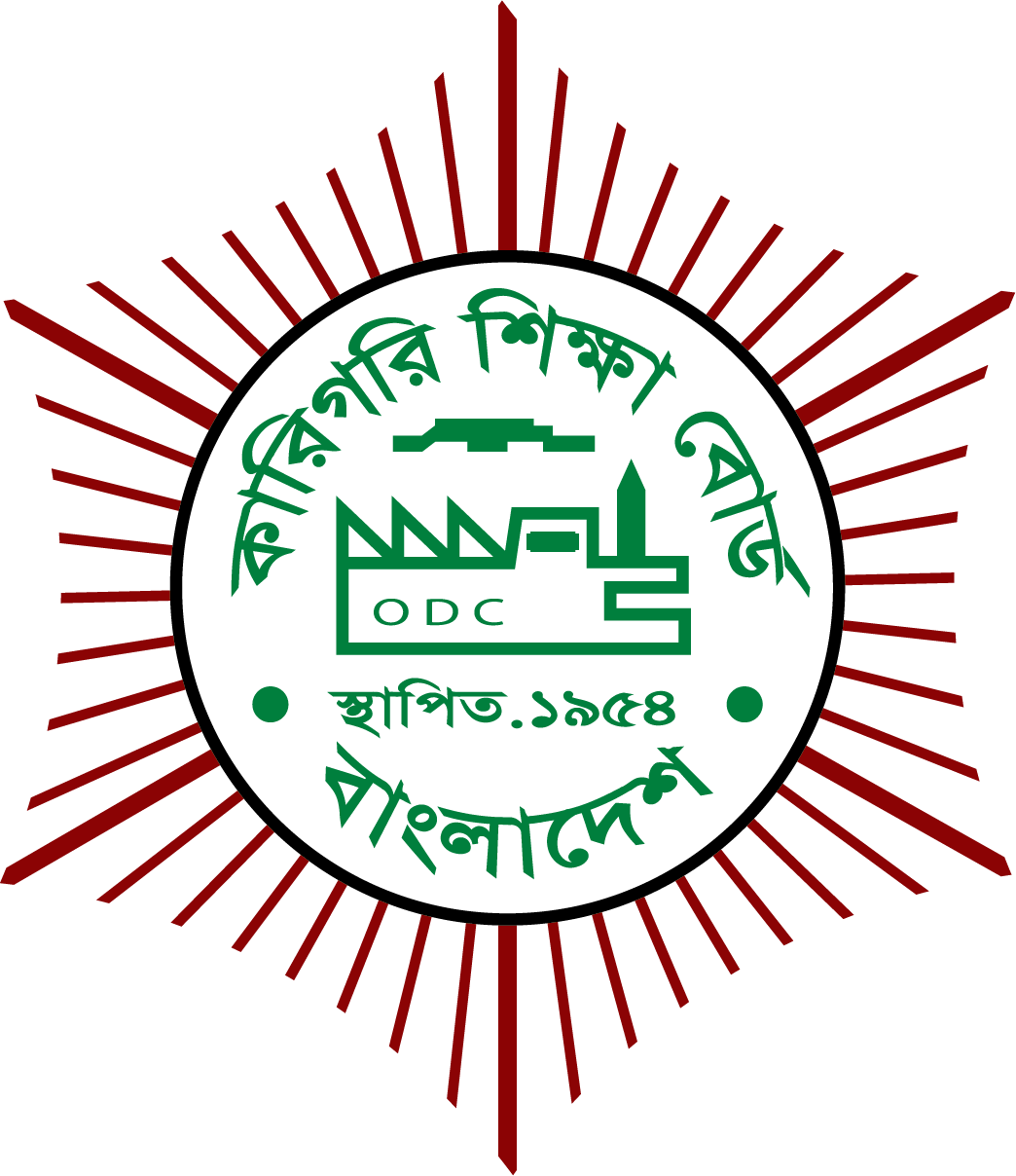Project Description
MD-101T00-A: Managing Modern Desktop
(Exam: MD-101)
COURSE PLAN
In this course Managing Modern Desktop, students will learn how to plan and implement an operating system deployment strategy using modern deployment methods, as well as how to implement an update strategy. Students will be introduced to key components of modern management and co-management strategies. This course also covers what it takes to incorporate Microsoft Intune into your organization. Students will also learn about methods for deployment and management of apps and browser-based applications. Students will be introduced to the key concepts of security in modern management including authentication, identities, access, and compliance policies. Students will be introduced to technologies such Azure Active Directory, Azure Information Protection and Windows Defender Advanced Threat Protection, as well as how to leverage them to protect devices and data.