Project Description
Data Analysis & Dashboarding with Power BI
COURSE PLAN
Course Outline – Power BI
Any data, anywhere, anytime Power BI is a cloud-based business analytics service that gives you a single view of your most critical business data. Monitor the health of your business using a live dashboard, create rich interactive reports with Power BI Desktop and access your data on the go with native Power BI Mobile apps. It’s easy, fast, and free.
Section I: Building Models in Power Pivot
- Why Use Power Pivot?
- The xVelocity In-memory Analytics Engine
- Enabling Power Pivot for Excel
- Exploring the Data Model Manager Interface
- Importing Data from Relational Databases
- Importing Data from Text Files
- Importing Data from a Data Feed
- Importing Data from an OLAP Cube
- Reusing Existing Connections to Update the Model
- Discovering and Importing Data
- Transforming, Cleansing, and Filtering Data
- Merging and Shaping Data
- Grouping and Aggregating Data
- Inserting Calculated Columns
- What Is a Data Model?
- Creating Table Relations
- Creating a Star Schema
- Understanding When to Denormalize the Data
- Creating Linked Tables
- Creating Hierarchies
- Making a User-Friendly Model
- What Is DAX?
- Implementing DAX Operators
- Working with Text Functions
- Using DAX Date and Time Functions
- Using Informational and Logical Functions
- Getting Data from Related Tables
- Using Math, Trig, and Statistical Functions
- Tips for Creating Calculations in Power Pivot
- Measures vs. Attributes
- Creating Common Aggregates
- Mastering Data Context
- Altering the Query Context
- Using Filter Functions
- Creating KPIs
- Date-Based Analysis
- Creating a Date Table
- Time Period–Based Evaluations
- Shifting the Date Context
- Using Single Date Functions
- Creating Semi-Additive Measures
- Pivot Table Fundamentals
- Slicing the Data
- Adding Visualizations to a Pivot Table
- Working with Pivot Charts
- Using Multiple Charts and Tables
- Using Cube Functions
Section II: Building Interactive Reports and Dashboards with Power BI Desktop
- Setting Up the Power BI Environment
- Getting, Cleaning, and Shaping Data
- Creating Table Relationships
- Adding Calculations and Measures
- Incorporating Time-based Analysis
- Creating Tables and Matrices
- Constructing Bar, Column, and Pie Charts
- Building Line and Scatter Charts
- Creating Map-Based Visualizations
- Linking Visualizations in Power BI
- Drilling Through Visualizations
- Creating a User-Friendly Model
- Publishing Power BI Desktop Files to the Power BI Service
- Adding Tiles to a Dashboard
- Sharing Dashboards
- Refreshing Data in Published Reports
Use Case 1: Reseller Sales Analysis
- Load the Data
- Create the Model
- Create Calculated Columns
- Create Measures
- Create the Dashboard
Use Case 2: Sales Quota Analysis
- Load the Data
- Create the Model
- Create Measures
- Create the Report
Use Case 3: Sensor Analysis
- Load the Data
- Writing Queries with M
- Creating and Using Parameters
- Creating and Using Functions
- Using Custom Visuals
- Implementing Geo-spatial Analysis
- Implementing Row-Based Security
- Creating Templates and Content Packs
COURSE DURATION
Total Course Duration: 36 Hours
Per Class Duration: 3 Hours
RELATED COURSES
AUTHORIZATION

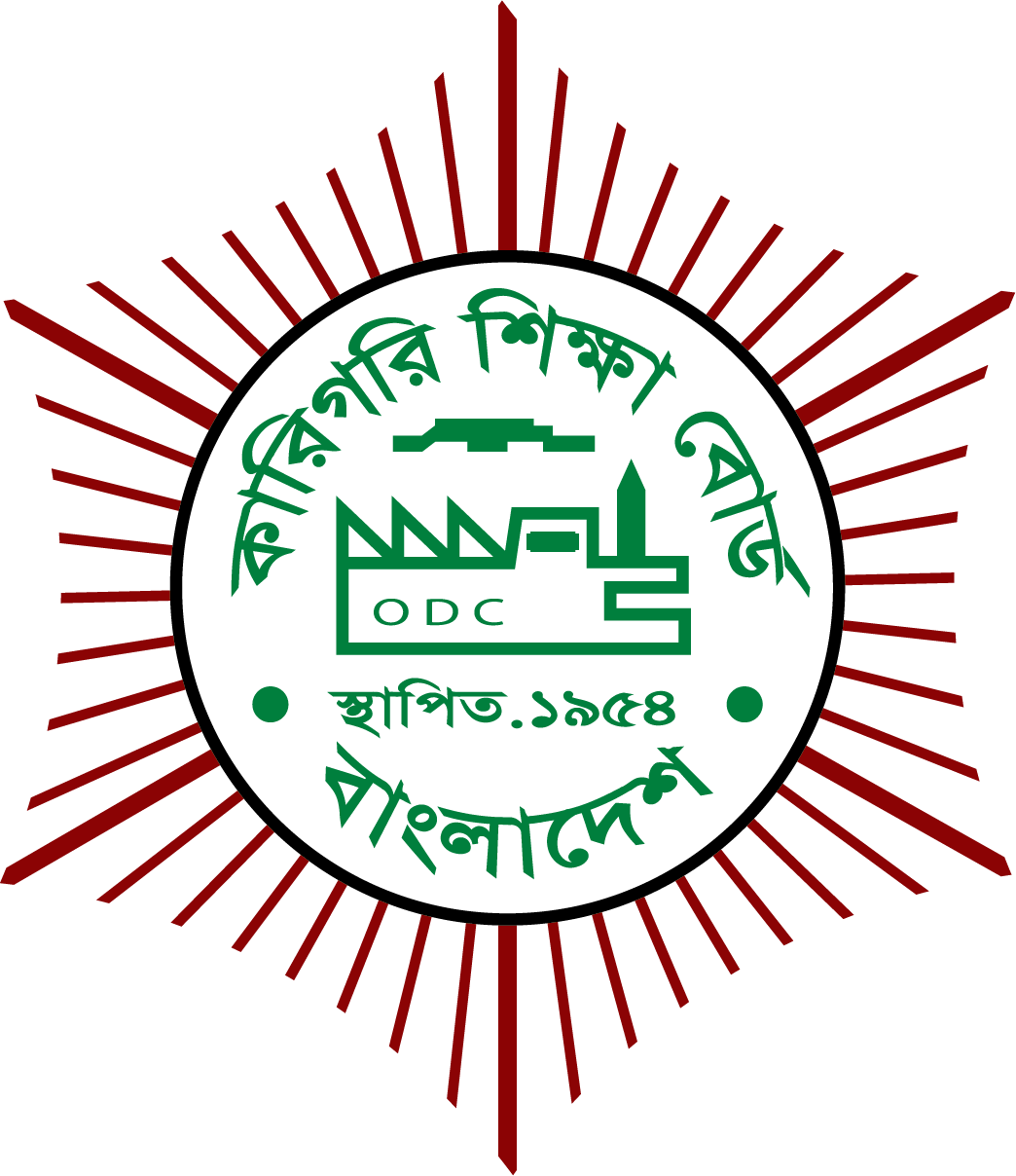
COURSE RESOURCE PERSON
Trainer Profile

Mohammad Shihab Uddin
Senior Technical Trainer
SKILLS
Programming Language: Java, Dart, C#, C, C++, Python, PHP, JavaScript, HTML, CSS Framework &
Library: Dot Net, Flutter, jQuery, Bootstrap
Modeling Language: UML Database Language: MSSQL, MYSQL, Oracle
Development Architecture: MVC, Repository pattern, Layered architecture, OOP. Reporting: Crystal Report, RDLC Report Networking: LAN, WAN, TCP/IP, Switching, Routing
Operating System: Windows XP/Vista/7/8/8.1/10/11, Linux kali / Ubuntu
Web Server: Apache, IIS Office Application: Microsoft Word, Excel, Access, Power point, Visio
ACADEMIC QUALIFICATION
B.Sc in Computer Sciences and Engineering
International Islamic University Chattogram.
PROFESSIONAL EXPERIENCE
New Vision Information Technology Ltd. Franchise owner of New Horizons CLC of Chattogram 110 CDA Avenue, Sholoshahar, Chattagram Sr Technical Trainer May 2, 2017 to present
Max Infrastructure Ltd, Max Group RAOWA Complex, level-11, VIP Road Mohakhali, Dhaka-1206. Executive in Information Technology October 4, 2016 to April 30, 2017
TRAINING & CERTIFICATION
Microsoft Certified Solutions Developer: App Builder -487-Developing Microsoft Azure and Web Services. -Certification number: G558-8885 Microsoft Certified Solutions Associate: Web Applications -486-Developing ASP.NET MVC Web Applications. -Certification number: G490-9397 Microsoft Certified Professional -480-Programming in HTML5 with JavaScript and CSS3 -Certification number: G244-6716
Mobile Application/Game Development (Cross Platform) based on Dart, Flutter, Firebase under Skills development for mobile game application from ICT division, Ministry of ICT, Gov’t of BD. Web Application Development- Dot Net based on C#, OOP Concept, MSSQL, HTML, CSS, JavaScript, jQuery, Ajax, ASP.Net Web Form, Layer Arch, MVC and Desktop Application under Skills for Employment Investment Program (SEIP) from BASIS institute of Technology & Management (BITM). Java Development Course based on Java (SE), OOP Concept, MYSQL from “Omni It Solution” in Chittagong. Website Development based on HTML, CSS, JavaScript, jQuery, Ajax, PHP, MYSQL from “Excel IT” in Chittagong. Line Following Robot based on Micro C and PIC from “TECHSHOP BD” in Dhaka. Leave Management System” based on C#, ASP.Net, MSSQL from “Chittagong New Horizons” in Chittagong. Basic Network & Introductory CCNA from “Talent Technology & Research” in Chittagong.
Trainer Profile

Md. Foysal Wahid
Senior Technical Trainer
SKILLS
Computer Fundamentals, Programming with C# .NET, Python, R, SQL Server Data-base, HTML5, CSS3, JavaScript, O-O Systems analysis and design with UML, XML, ADO.NET, Angular JS, Angular, ASP.NET, SignalR, ASP.NET MVC Web Applications, Windows Communication Foundation (WCF), Windows Azure and Web Services, Machine Learning, Data Science.
ACADEMIC QUALIFICATION
B.Sc (Hons.) & MS In Physics
University of Chattogram
PROFESSIONAL EXPERIENCE
Technical Trainer(.NET) [ IsDB-BISEW IT Scholarship Programme] Software Development
TRAINING & CERTIFICATION
View my profile in Microsoft exams certification on the following link
https://mcp.microsoft.com/Anonymous//Transcript/Validate
Tran-script ID: 1129371
Access Code: FoysalCU87
Area of Interest
Machine Learning, Data Science, Artificial Intelligence, Digital Transformation
Trainer Profile

Muntasir Mostafa Jamal
Technical Trainer
SKILLS
Computer Programming and Software Development
ACADEMIC QUALIFICATION
B.Sc in Computer Sciences and Engineering
International Islamic University of Chattogram
PROFESSIONAL EXPERIENCE
New Vision Information Technology Limited
Technical Trainer
From 2018 to till date
TRAINING & CERTIFICATION
C# and ASP.net from BITM
Android Apps Development From New Horizons CLC Chattogram
Area of Interest
Problem solving, Software Development, AI

