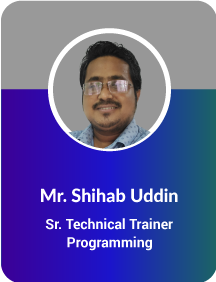Project Description
MS Access
Total Course Duration:60 Hours
Per Class Duration: 3 Hours
Course Overview
In this course Microsoft Access, students will learn how to use Access 2019 to manage data, including creating a new database; constructing tables; designing forms and reports; and creating queries to join, filter, and sort data.
Part 1
Orientation to Microsoft Access
Create a Simple Access Database
Get Help in Microsoft Access
Modify Table Data
Sort and Filter Records
Create Lookups
Join Data from Different Tables in a Query
Sort and Filter Data in a Query
Perform Calculations in a Query
Create Parameter Queries
Create Action Queries
Create Unmatched and Duplicate Queries
Summarize Data
Create a Report
Add Controls to a Report
Enhance the Appearance of a Report
Prepare a Report for Print
The Access Options Dialog Box
Relational Database Design
Create a Table
Create Table Relationships
Create Query Joins
Join Tables That Have No Common Fields
Relate Data within a Table
Work with Subdatasheets
Create Subqueries
Data Normalization
Create a Junction Table
Improve Table Structure
Import Data into Access
Export Data to Text File Formats
Export Access Data to Excel
Create a Mail Merge
Organize Report Information
Format Reports
Include Control Formatting in a Report
Add a Calculated Field to a Report
Add a Subreport to an Existing Report
Overview
In this course, students learn advanced Access features such as database management, advanced form design, packaging a database, encrypting a database, preparing a database for multi-user access and more.
Part 2
Add Controls to Forms
Create Subforms
Organize Information with Tab Pages
Enhance Navigation of Forms
Apply Conditional Formatting
Field and Record Validation
Form Validation
Create a Macro
Restrict Records Using a Condition
Validate Data Using a Macro
Automate Data Entry Using a Macro
Convert a Macro to VBA
Link Tables to External Data Sources
Manage a Database
Determine Object Dependency
Document a Database
Analyze the Performance of a Database
Splitting a Database for Multiple User Access
Implement Security
Set Passwords
Convert an Access Database to an ACCDE File
Package a Database with a Digital Signature
Create a Database Switchboard
Modify a Database Switchboard
Set Startup Options

AUTHORIZATION

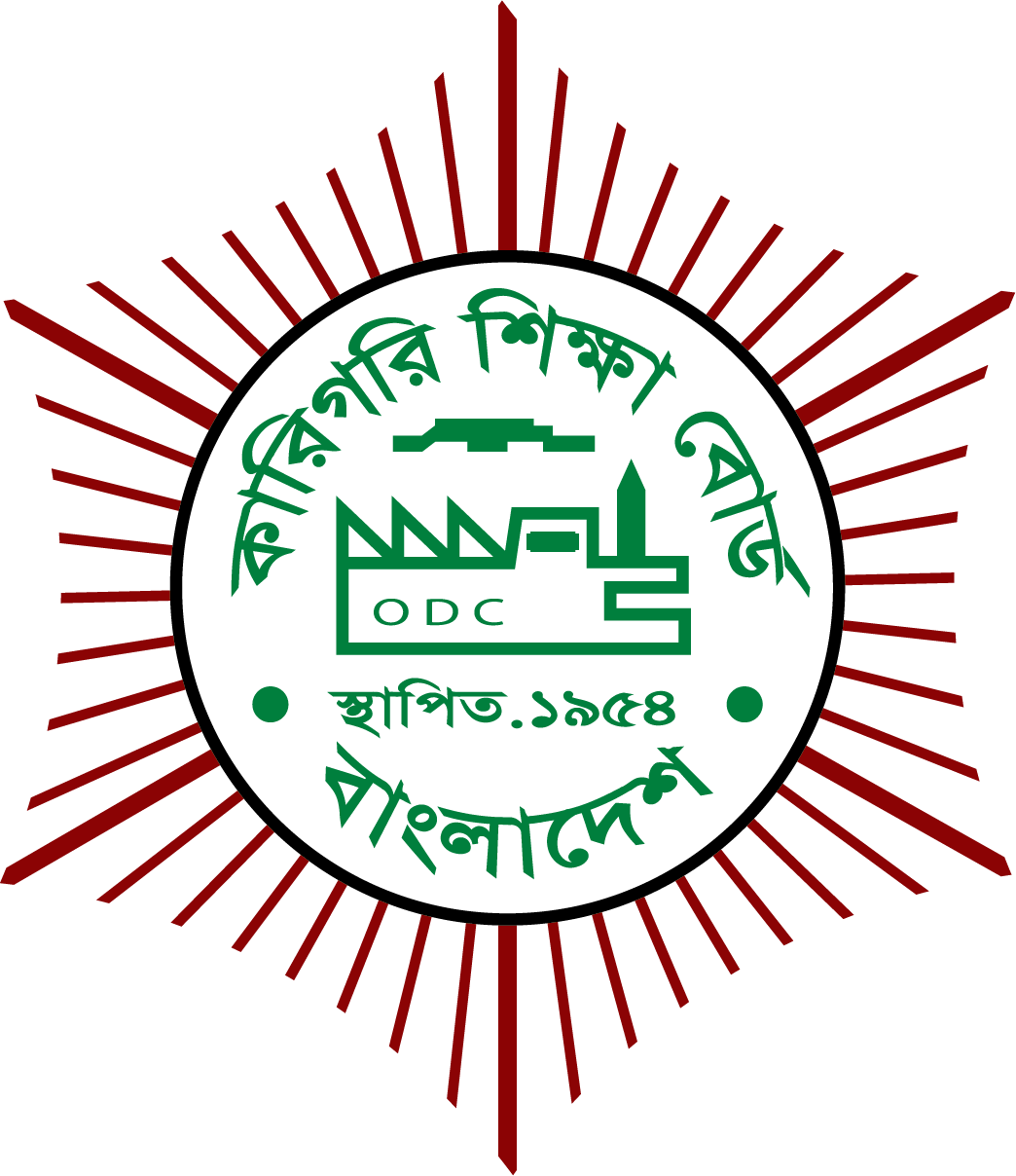
COURSE RESOURCE PERSON
Trainer Profile

Mohammad Shihab Uddin
Senior Technical Trainer
SKILLS
Programming Language: Java, Dart, C#, C, C++, Python, PHP, JavaScript, HTML, CSS Framework &
Library: Dot Net, Flutter, jQuery, Bootstrap
Modeling Language: UML Database Language: MSSQL, MYSQL, Oracle
Development Architecture: MVC, Repository pattern, Layered architecture, OOP. Reporting: Crystal Report, RDLC Report Networking: LAN, WAN, TCP/IP, Switching, Routing
Operating System: Windows XP/Vista/7/8/8.1/10/11, Linux kali / Ubuntu
Web Server: Apache, IIS Office Application: Microsoft Word, Excel, Access, Power point, Visio
ACADEMIC QUALIFICATION
B.Sc in Computer Sciences and Engineering
International Islamic University Chattogram.
PROFESSIONAL EXPERIENCE
New Vision Information Technology Ltd. Franchise owner of New Horizons CLC of Chattogram 110 CDA Avenue, Sholoshahar, Chattagram Sr Technical Trainer May 2, 2017 to present
Max Infrastructure Ltd, Max Group RAOWA Complex, level-11, VIP Road Mohakhali, Dhaka-1206. Executive in Information Technology October 4, 2016 to April 30, 2017
TRAINING & CERTIFICATION
Microsoft Certified Solutions Developer: App Builder -487-Developing Microsoft Azure and Web Services. -Certification number: G558-8885 Microsoft Certified Solutions Associate: Web Applications -486-Developing ASP.NET MVC Web Applications. -Certification number: G490-9397 Microsoft Certified Professional -480-Programming in HTML5 with JavaScript and CSS3 -Certification number: G244-6716
Mobile Application/Game Development (Cross Platform) based on Dart, Flutter, Firebase under Skills development for mobile game application from ICT division, Ministry of ICT, Gov’t of BD. Web Application Development- Dot Net based on C#, OOP Concept, MSSQL, HTML, CSS, JavaScript, jQuery, Ajax, ASP.Net Web Form, Layer Arch, MVC and Desktop Application under Skills for Employment Investment Program (SEIP) from BASIS institute of Technology & Management (BITM). Java Development Course based on Java (SE), OOP Concept, MYSQL from “Omni It Solution” in Chittagong. Website Development based on HTML, CSS, JavaScript, jQuery, Ajax, PHP, MYSQL from “Excel IT” in Chittagong. Line Following Robot based on Micro C and PIC from “TECHSHOP BD” in Dhaka. Leave Management System” based on C#, ASP.Net, MSSQL from “Chittagong New Horizons” in Chittagong. Basic Network & Introductory CCNA from “Talent Technology & Research” in Chittagong.